
This article explains the simple steps to quickly save samples in your MPC project.
TABLE OF CONTENTS
MPC 3
1. Load a sample via Menu > Browser > 'Load To Pool' or 'Load'
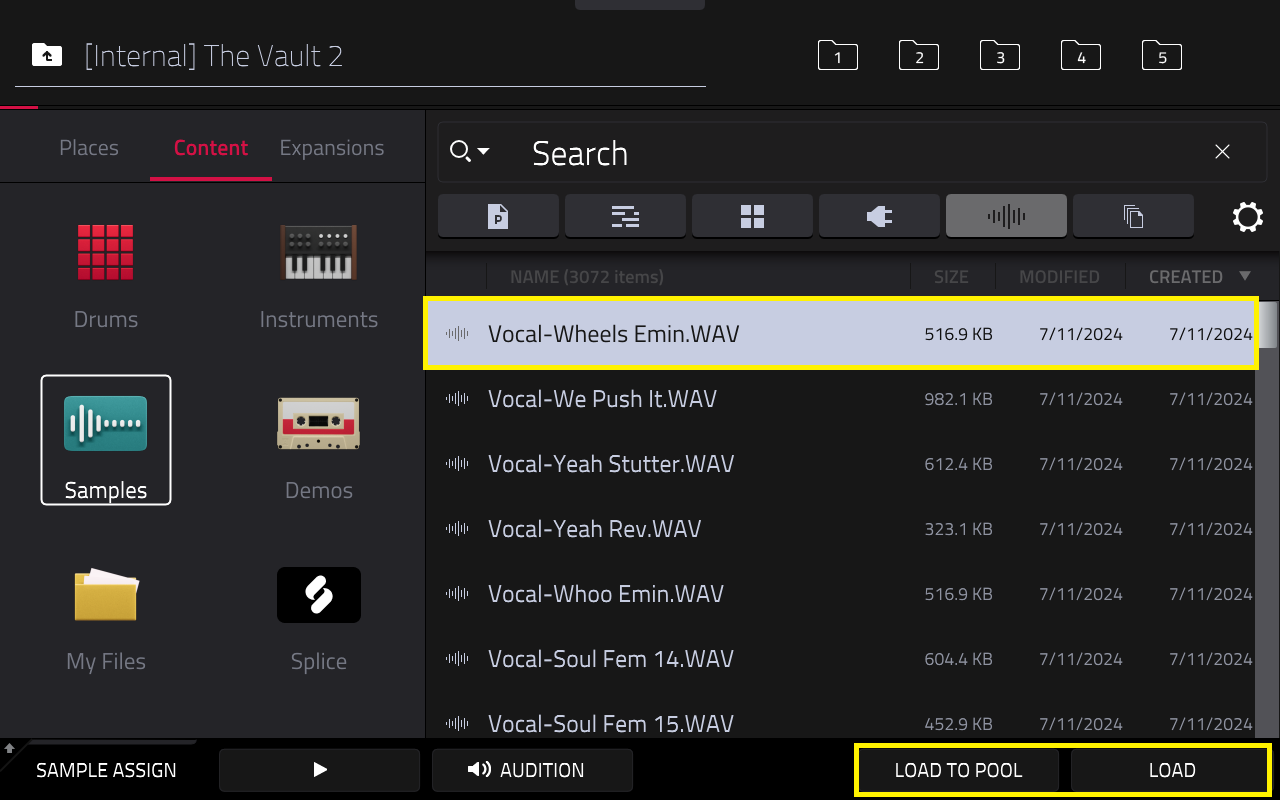
2. Go to Menu > Save > Sample
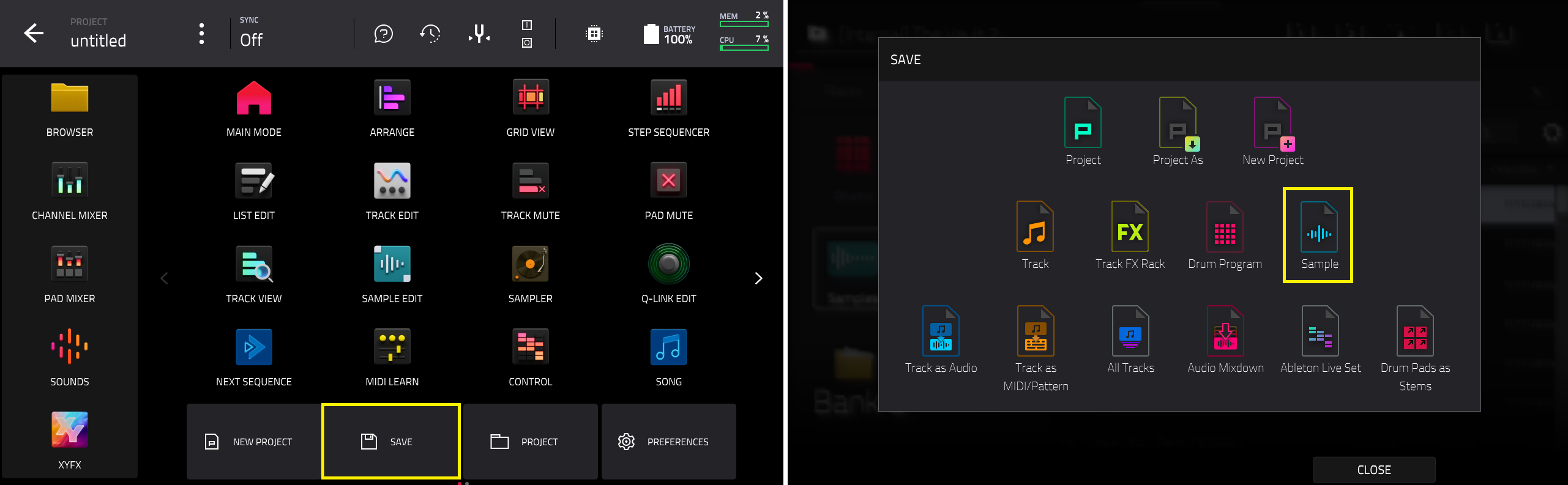
3. Save the sample to your desired drive location.
Tip: We recommended using an external drive rather than the MPC's Internal Drive for storage purposes.

MPC 2
1. Load a sample via Menu > Browser. The sample will appear in Sample Assign:

2. Go to Sample Edit and select your desired sample in the sample pool:


3. Once a sample has been selected, Press the Menu button > Save > Sample:
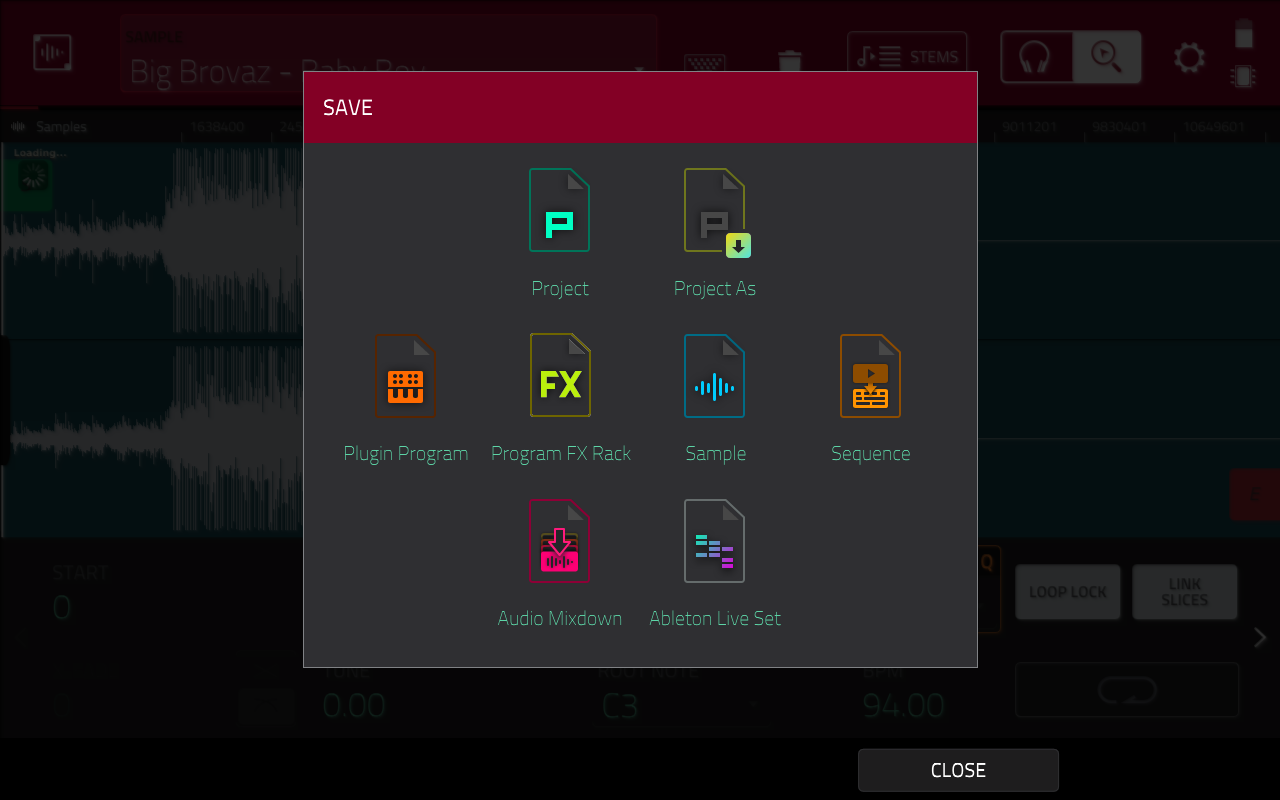
4. Save the sample to your desired drive location.
Tip: We recommended using an external drive rather than the MPC's Internal Drive for storage purposes.
Saving Samples via Main Mode:

1. Ensue that a drum program is loaded and a sample has been assigned to a pad:

2. Press the MPC pad which contains the sample you want to save:

3. In Main Mode, tap the pen icon in the drum program section on the right:

4. Tap Save current sample:

5. Save the sample to your desired location.
Tip: We recommended using an external drive rather than the MPC's Internal Drive for storage purposes.
Note: This process can also be applied to plugin, key group, clip, MIDI and CV programs via Save Current Program
For more MPC Training, please refer to Page 157 in the MPC User Guide and Akai Pro MPC Series | Understanding and Loading Programs : Akai Professional
Was this article helpful?
That’s Great!
Thank you for your feedback
Sorry! We couldn't be helpful
Thank you for your feedback
Feedback sent
We appreciate your effort and will try to fix the article